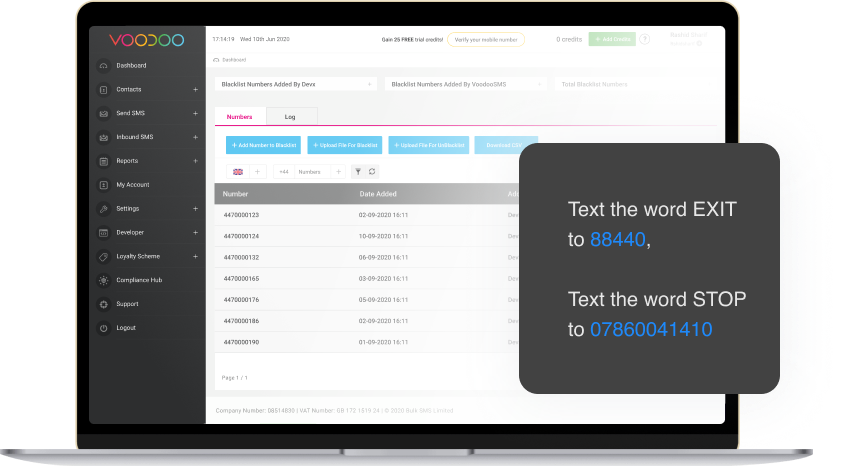Block Blacklists SMS
SO WHAT IS A BLACKLIST?
A small number of your customers may no longer wish to receive messages from you. They can “opt out” by either:
Contacting you directly to remove them from your database and all of your contact lists. You can easily add them to your blacklist contacts.
Texting in: Text the word EXIT to 88440, Text the word STOP to 07860041410
This will automatically place them on a blacklist, excluding them from all of your future campaigns.
If your customer is on a blacklist associated with your Voodoo SMS account, they can NEVER receive a message from your future campaigns until you manually remove them from that blacklist - even if their details are in your future contact lists.
You have the option of including a standard 'STOP' message when preparing your Web SMS. Alternatively, you may want to prepare your own customised message.
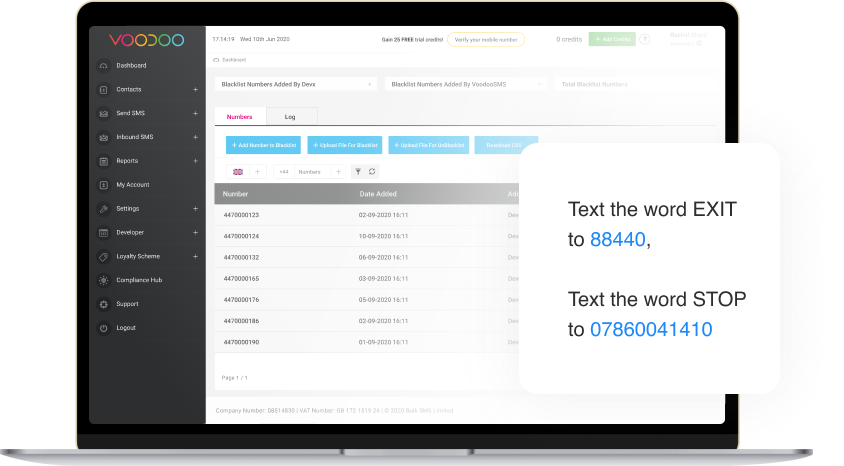
SO WHY IS A BLACKLIST USEFUL?
When a user opts out, it saves you money by no longer sending messages to customers who don't want to receive them. And it keeps these customers happy as they no longer receive unwanted messages.
Another common barrier a sender may face is that their contact lists are outdated. There may be inactive customers that should no longer receive a message for commercial reasons (e.g. customer's subscription has lapsed). It would be inappropriate to send messages to these customers, and so a manual adjustment would normally be required to keep the contact list relevant.
A really cool feature of the Voodoo SMS platform is real-time editing of your contact lists to keep them 'live'.
You can still upload your out-of-date contact lists, but you now also have the ability to exclude the contacts you do not wish to send to - these contacts are then added to your 'blacklist'. And the best part is that our platform remembers this blacklist so those customers are always excluded from any future Web SMS, even if they appear in a future contact list.
You can easily amend this blacklist to add and remove customers, meaning your Voodoo SMS account is always current, even if your contact lists are not!